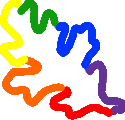
Everybody can promote Oaktown 8s events (like intro nights) to their neighbors using Nextdoor.
It is easy to set up a Nextdoor account if you don't have one. You'll need your house address and an email address to set everything up. Using your favorite browser visit https://nextdoor.com to enter your information and it will figure out which neighborhood you're in, then follow the directions to set everything up.
Once you're ready to post on Nextdoor visit https://nextdoor.com in your browser. Near the top of the page there's a box with the message "Post a message, event, poll or urgent alert". Click in that box and post the information about the Oaktown 8s event you'd like your neighbors to know about. You can also include general information about Oaktown 8s, square dancing and why you enjoy it. Things you could mention include:
The board is always assessing the ways the word about square dancing is being spread so if you post on Nextdoor (or elsewhere) please let the board know. You can always send an email to the board Email Oaktown 8s board
Please note that Nextdoor posts are very local, only folks who are close to you will see the post. This means that to cover the area we serve we need lots of our members posting.